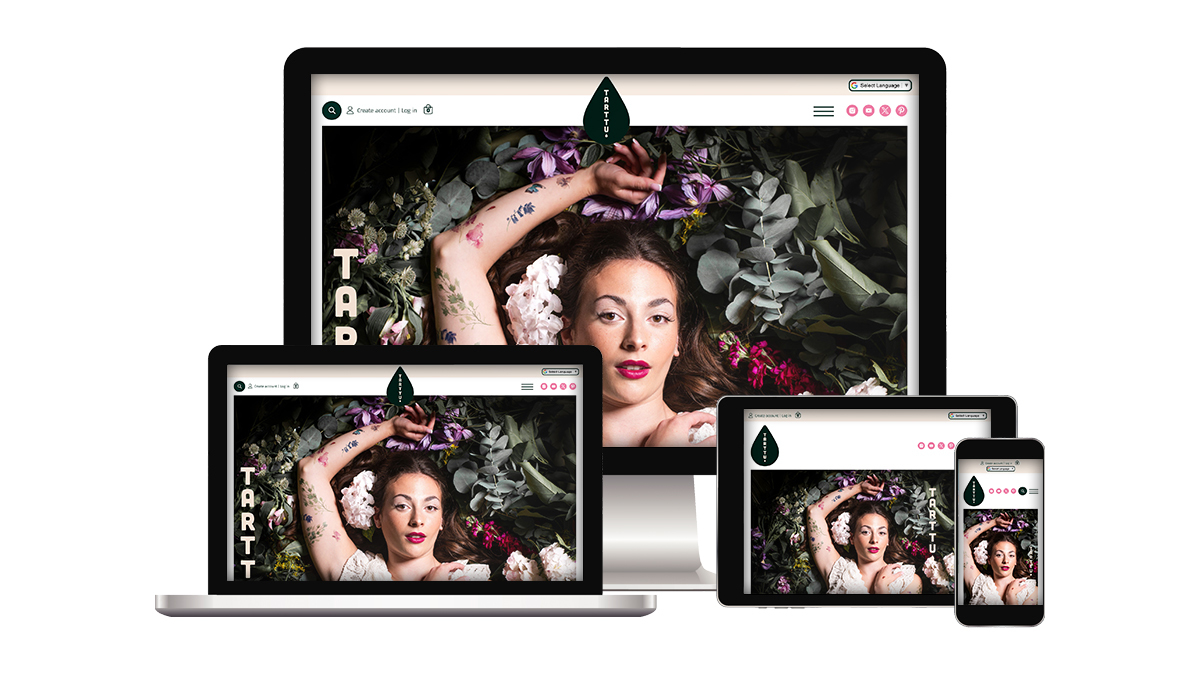Why Accessibility Matters in Web Design
Posted on 21st May 2021
Nowadays, visitors to your website expect to navigate it seamlessly and intuitively to find information about your products and services. For this to happen, careful consideration must be paid to the user experience (UX). That’s about more than making sure your website is designed beautifully and is structured well. It also needs to be accessible to any web visitor, including those with a disability that affects how they use a website.
In this post, you’ll learn all about the Web Content Accessibility Guidelines (WCAG) and how you can make your website accessible to everyone.
A brief overview of WCAG
Website accessibility is all about removing barriers so that anyone can access the web. If you have a website, you have a responsibility to make sure it’s fully inclusive and able to be used by anyone who visits it. This includes people with vision or hearing difficulties or mobility issues.
In the UK, businesses with a website must ensure it meets equal access and web accessibility standards as per the Equality Act 2010. Going one step further, WCAG is a set of best practice guidelines that many web developers now follow to ensure web accessibility. For UK public sector websites, such as the NHS website or local council websites, WCAG is compulsory.
There are three levels to WCAG. Level A is the minimum level of accessibility, while AA ensures compliance with accessibility standards in the UK. Level AAA is the gold standard for compliance, although achieving this level is no easy task.
How to make your website accessible
There are four main principles to accessible web design:
Perceivable – all users should be able to recognise and use your website.
Operable – your website should be usable via different tools such as a keyboard, voice control and a mouse.
Understandable – this relates to easy-to-use language, legible fonts and a logical site structure.
Robust – your website should be accessible from different browsers and via various computer operating systems.
Here are just some of the requirements that will help you to achieve level AA compliance:
Orientation – your site should adapt to portrait and landscape orientations, not be fixed to a single display. Providing your website is mobile-friendly, the orientation factor shouldn’t be an issue.
Contrast – the website text should provide sufficient contrast to the site background to ensure those with low vision can read it.
Media captions/descriptions – video and audio files should have captions and audio descriptions.
Resizable text – the text should enlarge by up to 200% without additional software.
Consistent navigation – the navigation menu should appear in the same place on every page.
The benefits of being WCAG compliant
There are several other things you’ll need to do to make your website accessible, and while there’s a lot to consider, your efforts will most certainly pay off.
Having an accessible, well-designed website provides a great first impression for visitors and helps them connect with your brand. That aside, website accessibility boosts usability, ensuring that any visitor can navigate their way around your site. Not just those with sensory impairment but also people who aren’t technically savvy.
Build accessibility into your website from the start
Here at it’seeze York, UX is an integral part of any website design project we undertake. Accessibility and WCAG compliance is built-in, no matter which design package you choose.
If you’d like to find out how we can help you with website accessibility, get in touch.
Share this post: